How To Use Beoplay H8 Headphone
Connection
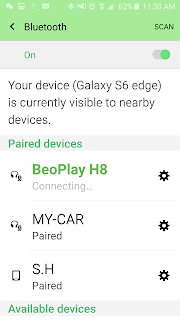 step 1:find your bluetooth function in your device (both android/ios system will be ok, but it will work better with an android phone), then turn it on
step 1:find your bluetooth function in your device (both android/ios system will be ok, but it will work better with an android phone), then turn it onstep 2:turn on Beoplay H8 and hold the switch for 3 seconds until there is a warning tone
step 3:find Beoplay H8 in the connection list and click it (when the title turns green it means the headphone has been connected to your device)
Charging
step 1:plug in the cable in the correct direction
step 2:unplug it immediately when the green light on the side stop flashing
Reset
step 1:open a new device's bluetooth
step 2:turn on Beoplay H8
step 3:turn on Beoplay H8 and hold the switch for 3 seconds until there is a warning tone
step 4:find Beoplay H8 in the connection list and click pair
Operation
when you play music on this headphone
On the right side of your headphone:
-swipe from below to above to unlock the function
-swipe from above to below to shut down the function
-swipe from back to front to play the next song
-swipe from front to back to play the previous song
-turn at the edge of the right side of the headphone to change the volume up and down
-touch the center to pause/continue the music
Maintain
!caution:keep it away from water and high temperature
clean the leather with wet cloth






No comments:
Post a Comment